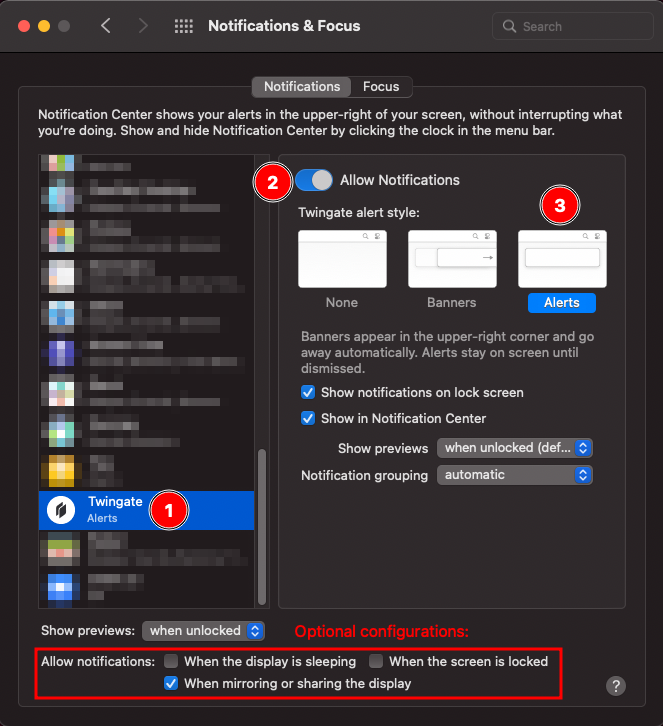In this article:
Applicable to:
- Twingate Component: Client
- Platform: macOS
Overview
The Twingate macOS Client relies on notifications when additional authentication is required as defined by Security Policies (2FA). Follow the below steps to enable notifications for the macOS Client in order to receive such prompts when additional authentication is required.
Note: Focus settings such as Do Not Disturb can prevent the Twingate macOS Client from prompting for additional authentication as well.
Process
- While signed in as the macOS desktop user, click the Apple icon at the top left of your screen.
- On the drop down click System Preferences.
- Click Notifications & Focus.
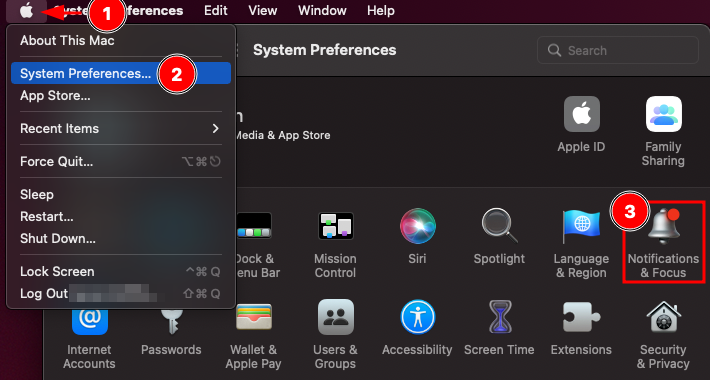
- Scroll down to click on Twingate.
- Ensure the toggle for Allow Notifications is enabled.
- Set Twingate alert style: Alerts.
- Configure optional alerts as desired.